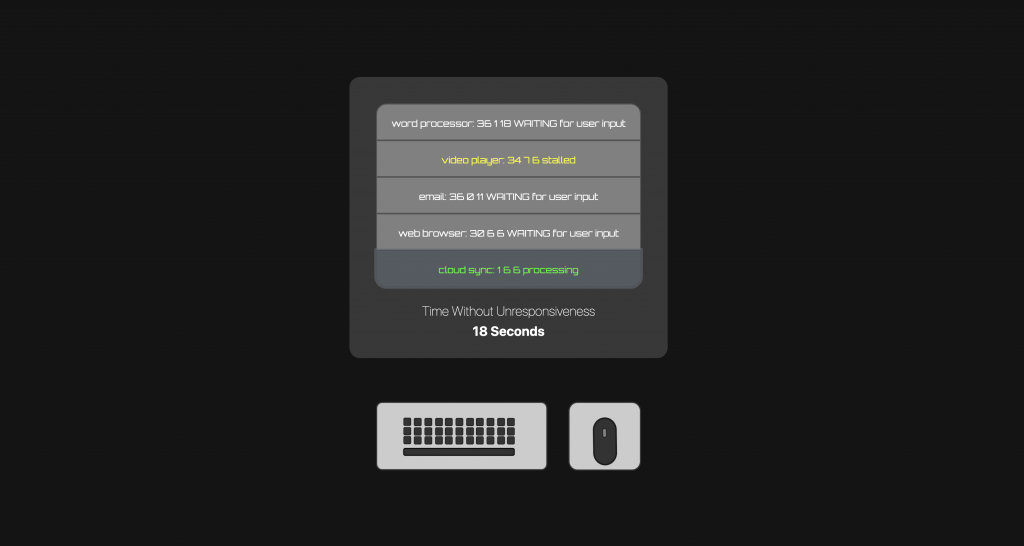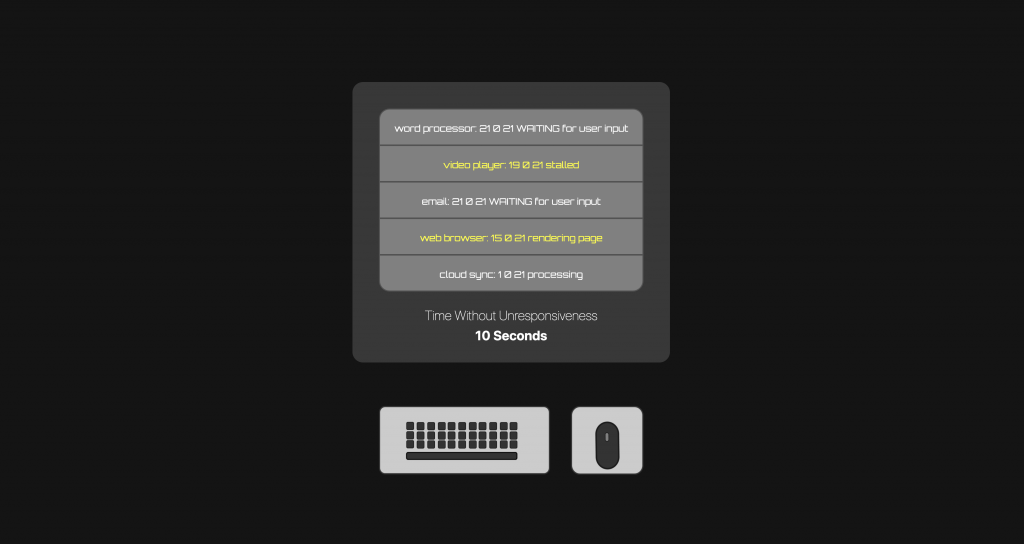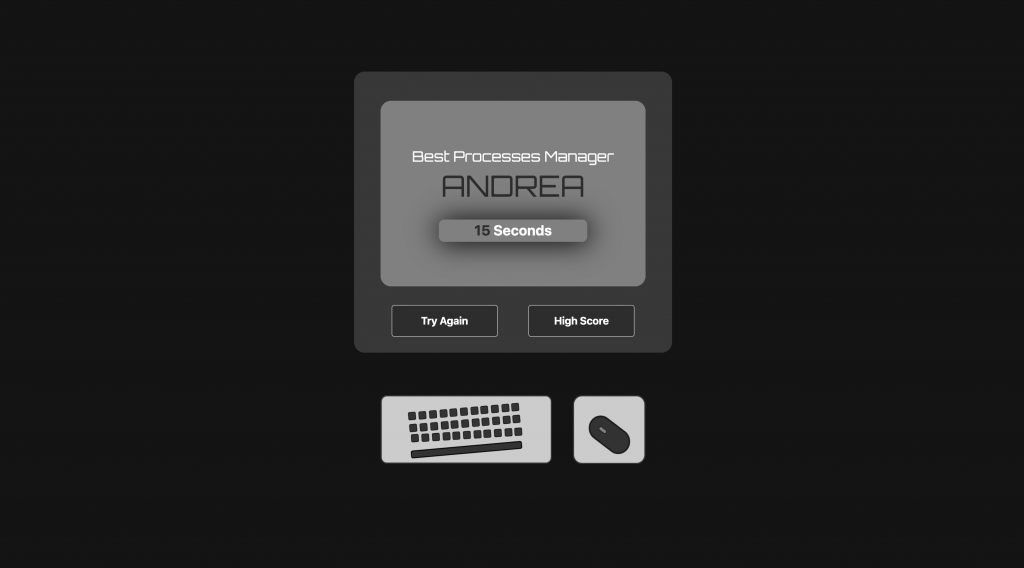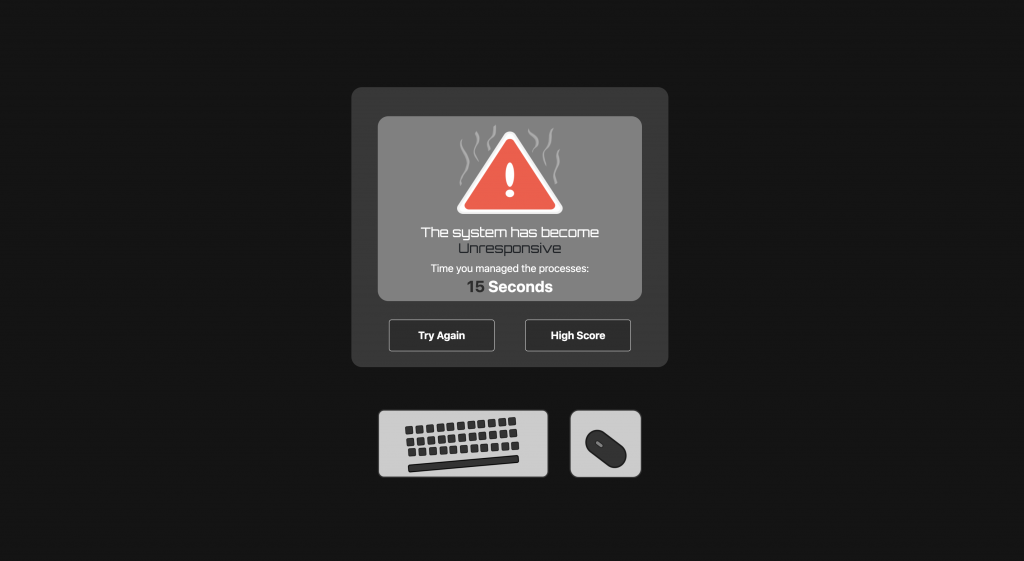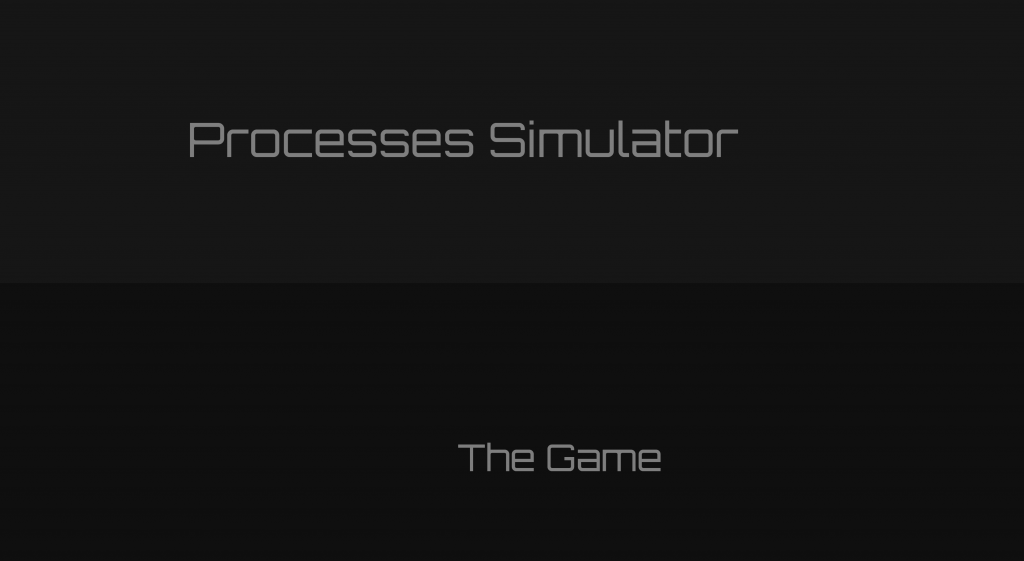
I am a research associate and learning technologist at Goldsmiths, University of London and working in partnership with University of London and Coursera to develop game-based learning activities. These tools are aimed at students and learners with the attempt of offering interactive and playful ways to study and understand a variety of Computer Science topics.
© 2020 Goldsmiths, University of London
All rights reserved. No part of this publication may be reproduced, distributed, or transmitted in any form or by any means without the prior written permission of the publisher, except in the case of brief quotations embodied in critical reviews and certain other noncommercial uses permitted by copyright law.
Game Type
The “Process Simulator” interactive learning environment is a Role-Playing, Point & Click game which empathises the player with the role of a computer in the attempt to abstract the complexity of the system .
This is a learning based game but should be integrated with additional resources previous to exploring it.
Description
Processes are a piece of software that perform some action and can be controlled by users, other applications, and by the operating system. The latter controls processes and schedules them from execution by the CPU.
Processes can have different states during their execution time and the CPU is responsible for managing them and operate the correct process. Against this background, it is extremely hard to explain the concept and abstraction behind processes management without the aid of concrete examples.
The “Process Simulator” is an interactive learning environment aimed at better understanding the complexity of how computers deal with processes management. The game puts the players in the shoes of a computer CPU which has to correctly manage running processes, therefore keeping the system responsive. The game does not really provide essential learnings, nor test players on their existing knowledge, but attempts to create a very high-level mental model of how computers manage their processes.
Terminal Learning Objectives
This interactive learning environment has the following TLO:
- Create an abstract mental model of computer processes management
- Understand the different status of a process
- Understand how the the CPU behaves according to the status of different processes
Game Design Values
- Experience: The “Process Simulator” interactive learning environment is a Role-Playing, Point & Click game which allows the players to partially visualise the complexity of how the CPU manages processes with the use of simple game elements.
- Theme: Players take the shoes of a computer CPU and need to act accordingly to maintain the system responsive.
- Point of View: The game is presented as a 2D environment containing images, dynamic content, and UI buttons. The game graphics are minimal and resemble a desktop computer.
- Challenge: The main challenge is to maintain the system responsive. Processes are displayed as a list of clickable items. Players have to correctly click on processes that are running slow in order to prevent them from becoming unresponsive.
- Decision-making: Decisions happen in real-time as players need to constantly monitor the system and act accordingly.
- Skill, strategy, chance, and uncertainty: The game assigns a score based on the time that players manage to maintain the system responsive. Once a single process become unresponsive, the game ends. There are elements of uncertainty as random processes can suddenly change state. This requires player to have great reflex skills and adopt different strategies to obtain the highest score.
- Context: The simulation is run as a web application. It has been used as part of interactive formative learning material on E-learning platforms like Coursera.
- Emotions: The “Process Simulator” is meant to generate a feeling of excitement, discovery, and competition. The highest score is recorded for each session of the game.